Filing a T4a can be easy and complicated depending on the type of T4a you received. A T4a statement is for Pension, Retirement, Annuity, and Self Employment income. This slip is a catch all slip that can cover all types of income that cannot be found on a T4.
I have self employment box 20 and or box 48 for fees and service.
This is one of the most common questions if you have numbers in box 20 and or box 48 on a t4a slip. These numbers actually mean that you have contracting / self employment income. Yes many clients say well I don’t have a business or I am not self employed. Well to answer that question technically you are. In addition, if your work did not take off tax on your income then you are by law a contractor.
So how do I file a self employment contractor T4a form?
Yes so the very first thing you do when you file this form is to enter this on the return where the T4a form section is. Then from there you will need to enter the number onto the self employment form. If you are filing with Accufile we will file this return for you. Having contract work and or self employment work, you are legally allowed to write off expenses against this income. Any business type expenses that you incurred in order to make this income you are able to write off. But beware that the CRA goes by strict rules when it comes to writing off this income. Many margins are needed and you cannot write off too much. Best to contact us if you are needed help for this income. [email protected]
What if I filed my return and added my business income but the CRA still added the T4a back on?
This has happened many times when it came to self employed / contractors. Many clients add their income up for their contract work not knowing that there is a T4a that was issued. So after they file their return the CRA comes back and adds the T4a income on. This is very common. As long as you have included this income at first, you will be able to adjust the return with no issues. Contact us for help if you have come across this issue. To keep from this happening many have registered for Autofill with us. For more information see our article on Autofill and all the benefits you can receive.
Other important information on the T4a
Yes there are many other boxes that are used on the T4a. Pension, Retirement, Annuity, etc. These boxes are shown on the T4a and each box has their own numbers. Follow what numbers you need to file and enter them correctly on your return. Or better yet upload them to your Accufile profile and file your taxes for only $25 with our Certified Accountants.
How do I file a T4a if I am an employer and our employee didn’t have tax taken off?
For example, if you are an employer and you hired contractors, you will need to file a T4a for them and file it with the CRA. For more information on filing your T4a see the Canada Revenue Website. Make sure that you have their name and address on the T4a along with their sin number. You may enter their contract amount in box 20 or box 48 depending on their income. In addition, after you send a copy to your contractor, you will need to also send a copy to the CRA. For help regarding this task, please do not hesitate to contact us at Accufile.
Accufile is here to help
Filing a T4a can be very tricky when it comes to self employment and contract work. As a result, there are many margins to stick to and should be handled by professionals. Take advantage of our online Accountants for Personal Tax Returns $25, Business Tax Returns $75, and Corporate Tax Returns $200.
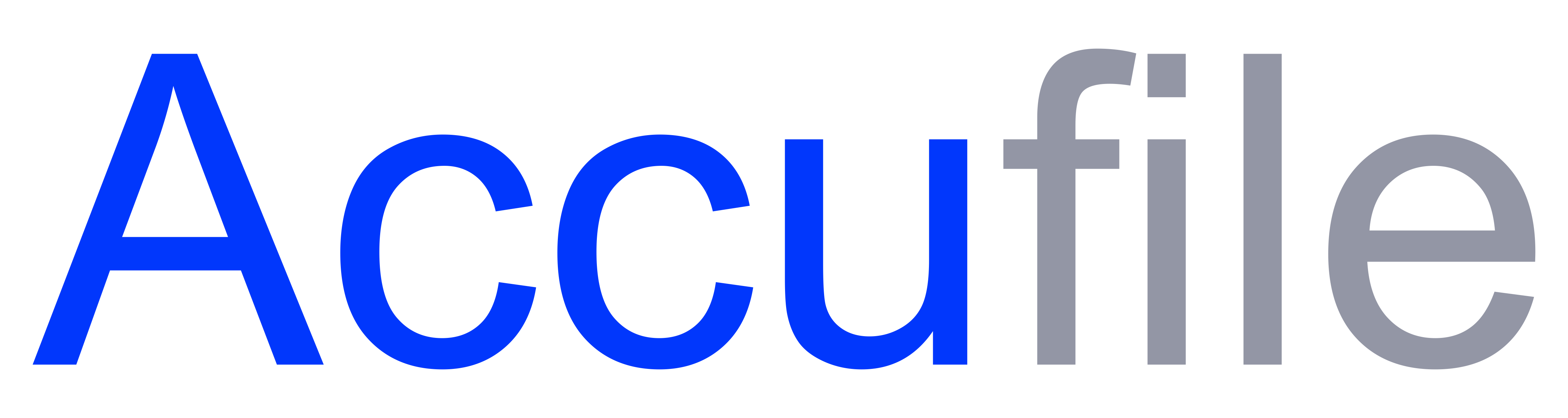
 FR
FR
Add a comment