A Notice of Assessment is a very important document to have once you have filed your tax return. Your Assessment is sent to you either by mail and or found on your CRA My Account online. The CRA will process your return and then immediately issue your Notice of Assessment. This assessment will give you details on how your return was processed, if you have a refund and or owing, as well as the date they processed your return. Always keep your copy of the assessment as you may need it in your future. Your assessment is very beneficial when it comes to Loans, Mortgages, and other approvals. Make sure to check the amounts on your assessment when it arrives as you will need to verify that the results are correct. There are several ways in obtaining your Notice of Assessment, read below to see the fastest and easiest ways on how to get notice of assessment.
How to get Notice of Assessment?
There are several ways in obtaining your Notice of Assessment. The quickest and easiest route is if you have a CRA My Account online. If you have this account online, you will be able to login and click on Notices, and there you can retrieve all the years you have filed your tax return in Canada.
What if I don't have a CRA My Account online?
The other option when trying to receive your Notice of Assessment is to have it sent to you by mail. On your tax return you have the choice in receiving your Notice by mail. If you have clicked that, then when the CRA is finished with your tax return, they will immediately mail you the copy of the assessment.
Here are the different ways to How to get Notice of Assessment
- Log into your CRA My Account Online
- If you have chosen the mail option on your return, they will mail you the copy
- You can also call them to re mail to you: 1-800-959-8281
- You can choose to have it emailed as an option on your tax return
- You can request an express NOA from the CRA or your Accountant
- File with Accufile and we can retrieve your Assessment anytime
Lets discuss each of these ways above so that you can quickly obtain your assessment.
Log into your CRA My Account Online
This is the fastest way to obtain your assessment. But remember if you do not have an account online you would need to register. See our article on how you can register for the account online by clicking here.
Choose the Mail option when you file your Tax Return
We understand that most people are reading this article because they have already filed and have not received the assessment. However if you are looking to receive your Notice of Assessment by paper in the future, you can choose to receive your assessment by mail when you file. On your T183 at the bottom you have the choice to receive by electronic or by mail. Click on mail and your new Notice of Assessment will be sent to you by Mail.
Call the CRA to mail you a new copy of your Notice of Assessment
You may also call the Canada Revenue Agency to have them send you the assessment by mail. Or for that matter, have them re send the assessment if you did not receive it. Call 1-800-959-8281. Note that calling around noon is usually the busiest time to call. Best to call earlier or later in the day. They will want to verify your identity so make sure you have your last two tax returns handy as they may ask for line 101 etc. For information on finding your line 101 see our article here.
Choose the Email option when you file your Tax Return
When you are putting together your tax return for the Canada Revenue Agency, you may also enter your email address so that they can send your Notice of Assessment by email. You can find this option on your T1 and enter the email you wish for them to send to.
Request to receive your Assessment as an Express NOA
Express NOA is a secure option by the CRA to allow yourself and or your representative (Accountant) to retrieve your assessment. In order to use this option you would need to be:
- Registered for a My CRA Account
- Registered for online mail
- Using EFILE Certified software through Accufile or your Accountant
File with Accufile and have us retrieve your Assessment
When you file with Accufile, we can put ourselves as a representative on your account. By doing this we can access your Notice of Assessment for any of the years you need. When you are in the process of filing just let us know and we can do this extra step to ensure your important documents are sent to you fast and efficiently. As you can see there are many ways in receiving your Notice of Assessment. Some are faster than others and some are slower. it is always best to keep up to date with your online Account so that you can access your important documents faster than ever before. If you need any help in getting your assessment please contact us at Accufile as we are Certified Accountants and can help you access the forms you need. Filing with Accufile is quick and easy as well our price is always right. File Personal Tax Returns for $25, Business Tax Returns for $75, and Corporate Tax Returns start at $200.
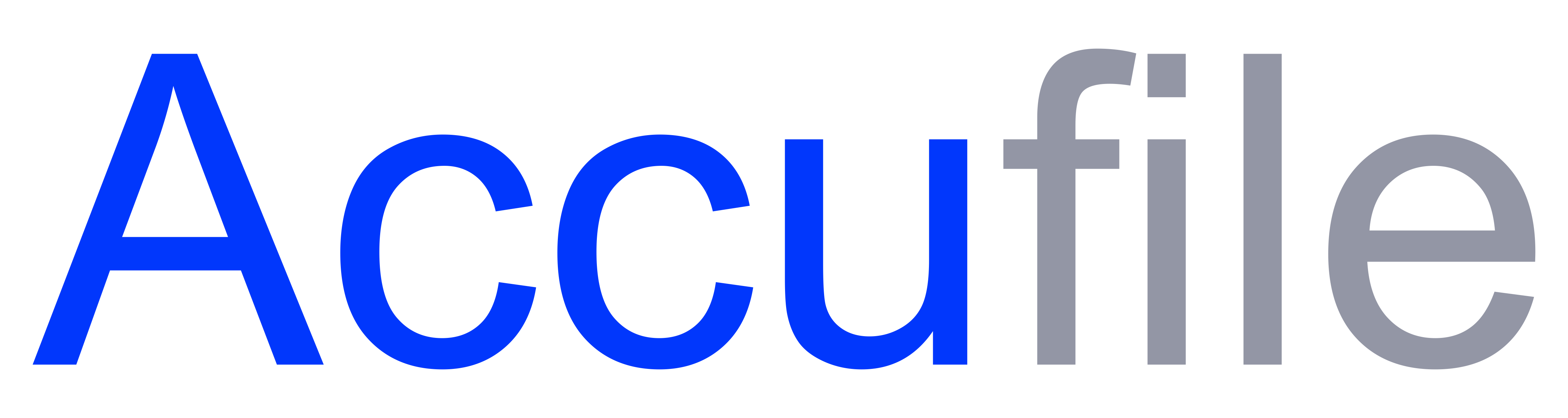
 FR
FR
Add a comment